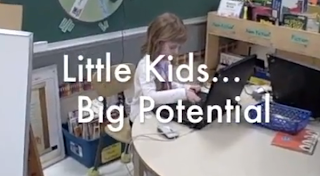Tuesday, November 27, 2012
Saturday, November 24, 2012
Progress Report on Project 16
For our Project 16, our group decided to choose option C, to make a 1-2 minute video that can be used for the fund raising efforts for the University of South Alabama 50th Anniversary. We have come up with a great way to reflect things "made at the USA." We have met several times to video and take pictures. It is coming along very nicely. We are very excited about this project!!
Sunday, November 18, 2012
Blog Assignment #12
For this blog assignment we were given the opportunity to come up with an assignment that has to do with our speciality and then do the assignment. My speciality is elementary education. The assignment I came up with is to have students read the article, Putting the iPad to Work in Elementary Classrooms, then write a summary of the article. The summary should be a minimum of two paragraphs and should include not only a summary but ways you would use an iPad in your own classroom.
Putting the iPad to Work in Elementary Classrooms
In this article Peter Levy is writing about how Camilla Gagliolo incorporated the use of iPads in her classroom. She started off by trying to use them with her special needs students. This had such great success that it expanded into the entire elementary school. She said she found that the phrase that is reaching the cliche status -"there is an app for that." She said she has found that there are a great deal of applications that apply to elementary school environment. These applications allow for the students to enhance their creativity and to think critically. Her students were now creating their own online books, photos, and videos.
Teachers are getting so excited about using technology in their classrooms and it is such an inspiration to get to do the same when I have a classroom of my own. In this article Mr. Levy mentioned Mrs. Cobb who was given two iPads to use in her classroom. I loved her idea to allow two students a trimester to use the iPads for all of their online assignments and learning. I think this would be a great way to see how each students develops with the use of a iPad and so that they can learn in more depth about technology. I would love to incorporate an idea such as this into my own classroom. I plan to use technology as much as possible in my own classroom but I liked how this article pointed out the iPad specifically. The iPad can act just as a regular desktop or PC but it has so many features to enhance learning and you cannot forget about all the applications that Apple has that can be downloaded onto the iPad to enhance learnig as well.
Putting the iPad to Work in Elementary Classrooms
In this article Peter Levy is writing about how Camilla Gagliolo incorporated the use of iPads in her classroom. She started off by trying to use them with her special needs students. This had such great success that it expanded into the entire elementary school. She said she found that the phrase that is reaching the cliche status -"there is an app for that." She said she has found that there are a great deal of applications that apply to elementary school environment. These applications allow for the students to enhance their creativity and to think critically. Her students were now creating their own online books, photos, and videos.
Teachers are getting so excited about using technology in their classrooms and it is such an inspiration to get to do the same when I have a classroom of my own. In this article Mr. Levy mentioned Mrs. Cobb who was given two iPads to use in her classroom. I loved her idea to allow two students a trimester to use the iPads for all of their online assignments and learning. I think this would be a great way to see how each students develops with the use of a iPad and so that they can learn in more depth about technology. I would love to incorporate an idea such as this into my own classroom. I plan to use technology as much as possible in my own classroom but I liked how this article pointed out the iPad specifically. The iPad can act just as a regular desktop or PC but it has so many features to enhance learning and you cannot forget about all the applications that Apple has that can be downloaded onto the iPad to enhance learnig as well.
Sunday, November 11, 2012
Blog Assignment #11
First Grade in Ms. Cassidy's Class:
In this video, Little Kids...Big Potential, we get to see a virtual tour of Ms. Cassidy's first grade classroom. In this class they use a wide range of technologies like Skype, Wiki, Nintendo DS, blogging, and so much more. In the video you can see how excited her students are to learn through all these different tools.
The students explain to us how they use their blogs and even give tips on how to use blogs properly. They said to never be mean about or to anyone, because it could hurt their feelings. The students seemed to love receiving comments from friends and family members on their blogs. I think this is a great age to begin to teach kids how to use these tools. Their skills can only grow from there. It is wonderful that teachers are starting to teach these skills are such a young age so that they can grow and keep up with technology and its advances. This younger generation is going to have so much to offer.
Skyping with Ms. Cassidy:
Click here to view the interview with Ms. Cassidy
In the interview Ms. Cassidy talks about how she got started with using technology in her classroom. She says that ten years ago she was given five computers for her class and it has grown from that. She says that the kids really enjoy it. She says technology is not going away.
I think that this class has opened my eyes more to the type of classroom environment I will need to create, when it comes to technology. It is extremely important that students learn to use technology to its fullest. I am truly inspired by Ms. Cassidy's class. She has turned receiving five computers in her class, to incorporating technology into her classroom as an everyday experience. I think I will definitely use Smart boards, have a class blog, and also use blogging as a tool for assignments and a way of communication with students. Having a class blog or website seems like it is very effective. Parents can see announcements, due dates, assignments, and even communicate with teachers. I love the idea of students blogging, even at a young age. Students need outlets to express themselves and blogging seems like a great way to do that. The students, I think, will love receiving comments from people other than their teachers. I think this video was great. Ms. Cassidy has a lot of ideas and she answered a lot of questions for me. I think that students will benefit a great deal from activities that are engaging. I loved the snow in her backyard!!
In this video, Little Kids...Big Potential, we get to see a virtual tour of Ms. Cassidy's first grade classroom. In this class they use a wide range of technologies like Skype, Wiki, Nintendo DS, blogging, and so much more. In the video you can see how excited her students are to learn through all these different tools.
The students explain to us how they use their blogs and even give tips on how to use blogs properly. They said to never be mean about or to anyone, because it could hurt their feelings. The students seemed to love receiving comments from friends and family members on their blogs. I think this is a great age to begin to teach kids how to use these tools. Their skills can only grow from there. It is wonderful that teachers are starting to teach these skills are such a young age so that they can grow and keep up with technology and its advances. This younger generation is going to have so much to offer.
Skyping with Ms. Cassidy:
Click here to view the interview with Ms. Cassidy
In the interview Ms. Cassidy talks about how she got started with using technology in her classroom. She says that ten years ago she was given five computers for her class and it has grown from that. She says that the kids really enjoy it. She says technology is not going away.
I think that this class has opened my eyes more to the type of classroom environment I will need to create, when it comes to technology. It is extremely important that students learn to use technology to its fullest. I am truly inspired by Ms. Cassidy's class. She has turned receiving five computers in her class, to incorporating technology into her classroom as an everyday experience. I think I will definitely use Smart boards, have a class blog, and also use blogging as a tool for assignments and a way of communication with students. Having a class blog or website seems like it is very effective. Parents can see announcements, due dates, assignments, and even communicate with teachers. I love the idea of students blogging, even at a young age. Students need outlets to express themselves and blogging seems like a great way to do that. The students, I think, will love receiving comments from people other than their teachers. I think this video was great. Ms. Cassidy has a lot of ideas and she answered a lot of questions for me. I think that students will benefit a great deal from activities that are engaging. I loved the snow in her backyard!!
C4T #3
Miguel Guhlin
Mr. Guhlin is a veteran educator and Director of Technology Operations for a school district in Texas. The first post of his that I commented on was called Podcast on the iPad. He gives some helpful hints on making a podcast on the iPad. He also provides the links he uses to help him in his process of creating a podcast on his iPad.
The second time I commented on Mr. Guhlin's blog his post was about cafeteria software and what his role as Director of Technology Operations includes. This is part of a series as advice to those who are considering to become a director of technology operations. In this particular post is about cafeteria software. He lists approaches and pitfalls. I really enjoyed reading his blog. He writes about very helpful things and posts links to sites that go along with his posts.
Click here to read Mr. Guhlin's blog
Mr. Guhlin is a veteran educator and Director of Technology Operations for a school district in Texas. The first post of his that I commented on was called Podcast on the iPad. He gives some helpful hints on making a podcast on the iPad. He also provides the links he uses to help him in his process of creating a podcast on his iPad.
The second time I commented on Mr. Guhlin's blog his post was about cafeteria software and what his role as Director of Technology Operations includes. This is part of a series as advice to those who are considering to become a director of technology operations. In this particular post is about cafeteria software. He lists approaches and pitfalls. I really enjoyed reading his blog. He writes about very helpful things and posts links to sites that go along with his posts.
Click here to read Mr. Guhlin's blog
C4Ks for October
Destiny
The blog to whom I was assigned was Destiny's. She is a student from Canada. In her blog she wrote about the quality of life. She talks about how she is reminded of how fortunate she is in her life. I commented on her blog saying that she did a great job writing her blog and that I agreed with her that we all have pretty good lives, we just do not always take the time to appreciate what we have.
Lily
The blog that I was assigned to was Lily's. Her blog is through her tenth grade modern world history class. I read her blog titled Globalization. She talks about her views on globalization and its effects in the United States. I commented on her post saying that I agreed with her for the most point, but that globalization has its negative and positive points.
Keene
The blog that I was assigned to this week was Keene. In this post Keene is writing about a book he just read called Ponyboy, which is actually a book I have read before. I commented saying that I enjoyed reading the summary and that I had read the book before.
Vitulli and Santoli
This week I was assigned to comment on Dr. Santoli and Dr. Vituli's blog that they created together a blog for their trip to Ireland for Ireland International Conference on Education. This post was an Irish blessing they posted. It was not an Irish blessing I had heard before but I really liked it. It was very beautiful and encouraging.
The blog to whom I was assigned was Destiny's. She is a student from Canada. In her blog she wrote about the quality of life. She talks about how she is reminded of how fortunate she is in her life. I commented on her blog saying that she did a great job writing her blog and that I agreed with her that we all have pretty good lives, we just do not always take the time to appreciate what we have.
Lily
The blog that I was assigned to was Lily's. Her blog is through her tenth grade modern world history class. I read her blog titled Globalization. She talks about her views on globalization and its effects in the United States. I commented on her post saying that I agreed with her for the most point, but that globalization has its negative and positive points.
Keene
The blog that I was assigned to this week was Keene. In this post Keene is writing about a book he just read called Ponyboy, which is actually a book I have read before. I commented saying that I enjoyed reading the summary and that I had read the book before.
Vitulli and Santoli
This week I was assigned to comment on Dr. Santoli and Dr. Vituli's blog that they created together a blog for their trip to Ireland for Ireland International Conference on Education. This post was an Irish blessing they posted. It was not an Irish blessing I had heard before but I really liked it. It was very beautiful and encouraging.
Tuesday, November 6, 2012
Special Blog Assignment
USA Today article: "A World Where Grades Will Be Left Behind" By Mary Beth Marklein
In this USA Today article, A World Where Grades Will Be Left Behind, Mary Beth Marklein is writing about Sebastian Thrun, a Google Vice President who has founded an education company called Udacity. This is a company thats aim is to revolutionize education by making it as entertaining as possible and by making learning free. This is an interesting idea but how is this being funded if it is free? I do agree that learning should be fun so that students can effectively learn, but there still needs to be a sense of structure. This could be an effective way of learning for individualized learning but I feel like there are still many questions that should be addressed for this idea.
I do not agree with the idea that standardized tests are what we should structure our classes around. Students should be taught how to succeed in life and not how to just simply pass or score high enough on the standardized tests they are required to take. Students will fail and that is perfectly fine, we all fail at some point in life, but this idea of learning does not allow for failure. I know I have failed many times (even failed classes) and I have learned that failure is a part of the learning process. I think that students also benefit from having a teacher push them and seeing that teacher wanting them to succeed. With these classes being online and teachers having so many students to tend to I think students will not receive this kind of connection with their teachers. I do think that education needs to catch up with technology but I am not sure that this idea of education is quite what we need.
In this USA Today article, A World Where Grades Will Be Left Behind, Mary Beth Marklein is writing about Sebastian Thrun, a Google Vice President who has founded an education company called Udacity. This is a company thats aim is to revolutionize education by making it as entertaining as possible and by making learning free. This is an interesting idea but how is this being funded if it is free? I do agree that learning should be fun so that students can effectively learn, but there still needs to be a sense of structure. This could be an effective way of learning for individualized learning but I feel like there are still many questions that should be addressed for this idea.
I do not agree with the idea that standardized tests are what we should structure our classes around. Students should be taught how to succeed in life and not how to just simply pass or score high enough on the standardized tests they are required to take. Students will fail and that is perfectly fine, we all fail at some point in life, but this idea of learning does not allow for failure. I know I have failed many times (even failed classes) and I have learned that failure is a part of the learning process. I think that students also benefit from having a teacher push them and seeing that teacher wanting them to succeed. With these classes being online and teachers having so many students to tend to I think students will not receive this kind of connection with their teachers. I do think that education needs to catch up with technology but I am not sure that this idea of education is quite what we need.
Saturday, November 3, 2012
Blog Assignment #10
I'm a Papermate. I'm a Ticonderoga.
In John T. Spencer's blog, Adventures in Pencil Integration, he posts a cartoon called I'm a Papermate. I'm a Ticonderoga. The cartoon is mocking the I'm a PC, I'm a Mac commercials. Like the PC, Papermate is the more inexpensive of the two options and is still reliable; while like the Mac, the Ticonderoga is just as good, in some opinions better, and more expensive. I personally own a PC, my second PC to be exact. The ones I have owned are very reliable as long as you take care of them. I think that the Mac has great features and qualities that the PC does not but when I was purchasing my PC, looking at buying a Mac was not an option with my budget. The cartoon was funny and great mockery of the I'm a PC, I'm a Mac commercials.
Why Were Your Kids Playing Games? By John T. Spencer
This blog post by John T. Spencer was called, Why Were Your Kids Playing Games?, was a set of dialogue about being called into the Principal's office. He gets in trouble for playing games with his students. The Principal scolds him saying that games cannot properly be used for educational purposes. This Principal believed in just feeding students information and have them focus on the memorization of that information and just spitting it out on the test and then moving on to the next topic.
I think that this Principal was wrong. Students need a way to connect what they learn to their own lives. They need hands on experiences, and yes even games, to bring the subject matter to life in a way that engages them. The fact of the matter is that at some point in our future teaching careers we are going to encounter teacher, administration, and principals that believe in this "Burp Back Education" (as Dr. Strange says). This is the method I was talking about previously about feeding students information and simply focusing on the memorization and then have the students burp it back up onto the test. This kind of teaching is not effective. This is not the form of teaching I will use when I start teaching. I plan to incorporate hands on learning in my classroom.
Avoid Social Networking By John T. Spencer
In this post by John T. Spencer called, Avoid Social Networking, is another dialogue but this one is written about an HR representative telling them that they cannot interact social with students outside of the classroom. Reading this made me laugh quite a bit. To a degree socializing with students outside of the classroom is appropriate. Students need to be given attention and shown that there is a sense of care from their teachers. The points made that were brought up by the teachers were outrageous, such as what if we see a student at the grocery store? and the response of the HR representative was to just smile and wave and don't speak to them. That just seems absurd to me. Parents even want to know that their kid's teacher is kind and caring.
Don't Teach Your Kids This Stuff Please? By Scott McLeod
This post by Scott McLeod, Don't Teach Your Kids This Stuff?, is his sarcastic way of saying to go ahead and keep your kids away from new technologies but he is going to teach his students to use them and they will have a great advantage over yours. I love his way of putting that students need to stay up to date on the new technologies today. Technology is a gate way for students to learn, create, and communicate. It is a good idea for parents to monitor the sites and views of their children. The internet is a great place for learning but it also holds things that children do not need to see, so parents need to monitor that. To educate their kids about the internet, parents also need to be technology literate as well.
In John T. Spencer's blog, Adventures in Pencil Integration, he posts a cartoon called I'm a Papermate. I'm a Ticonderoga. The cartoon is mocking the I'm a PC, I'm a Mac commercials. Like the PC, Papermate is the more inexpensive of the two options and is still reliable; while like the Mac, the Ticonderoga is just as good, in some opinions better, and more expensive. I personally own a PC, my second PC to be exact. The ones I have owned are very reliable as long as you take care of them. I think that the Mac has great features and qualities that the PC does not but when I was purchasing my PC, looking at buying a Mac was not an option with my budget. The cartoon was funny and great mockery of the I'm a PC, I'm a Mac commercials.
Why Were Your Kids Playing Games? By John T. Spencer
This blog post by John T. Spencer was called, Why Were Your Kids Playing Games?, was a set of dialogue about being called into the Principal's office. He gets in trouble for playing games with his students. The Principal scolds him saying that games cannot properly be used for educational purposes. This Principal believed in just feeding students information and have them focus on the memorization of that information and just spitting it out on the test and then moving on to the next topic.
I think that this Principal was wrong. Students need a way to connect what they learn to their own lives. They need hands on experiences, and yes even games, to bring the subject matter to life in a way that engages them. The fact of the matter is that at some point in our future teaching careers we are going to encounter teacher, administration, and principals that believe in this "Burp Back Education" (as Dr. Strange says). This is the method I was talking about previously about feeding students information and simply focusing on the memorization and then have the students burp it back up onto the test. This kind of teaching is not effective. This is not the form of teaching I will use when I start teaching. I plan to incorporate hands on learning in my classroom.
Avoid Social Networking By John T. Spencer
In this post by John T. Spencer called, Avoid Social Networking, is another dialogue but this one is written about an HR representative telling them that they cannot interact social with students outside of the classroom. Reading this made me laugh quite a bit. To a degree socializing with students outside of the classroom is appropriate. Students need to be given attention and shown that there is a sense of care from their teachers. The points made that were brought up by the teachers were outrageous, such as what if we see a student at the grocery store? and the response of the HR representative was to just smile and wave and don't speak to them. That just seems absurd to me. Parents even want to know that their kid's teacher is kind and caring.
Don't Teach Your Kids This Stuff Please? By Scott McLeod
This post by Scott McLeod, Don't Teach Your Kids This Stuff?, is his sarcastic way of saying to go ahead and keep your kids away from new technologies but he is going to teach his students to use them and they will have a great advantage over yours. I love his way of putting that students need to stay up to date on the new technologies today. Technology is a gate way for students to learn, create, and communicate. It is a good idea for parents to monitor the sites and views of their children. The internet is a great place for learning but it also holds things that children do not need to see, so parents need to monitor that. To educate their kids about the internet, parents also need to be technology literate as well.
Friday, November 2, 2012
Thursday, November 1, 2012
Subscribe to:
Comments (Atom)